
Rusted Holes Text Effect in Photoshop is our Today’s Photoshop Tutorial. In this Tutorial we are going to work on a Text having Rusted Holes effect in it. The final result will be some kind of unique result. Hopefully you will like working on this tutorial and will learn some basic and important tools of Photoshop. So lets start!!!
Final Preview:
Here is Final Preview of what we are going to make today:

Step 1:
Let’s start out by creating a new file. I used:
- Canvas Size = 900px ×400px pixels
- Resolution = 72dpi
- Background Color = Black.
Step 2:
Create a new layer set and name it Rusted Holes. Make all your text layers inside the layer set so you can merge it later.
Select the Horizontal Type Tool. On the Options Window, set the font family to Action Force, 120 pt, Crisp and #C5AA95 color shade. Create a new text layer and type your text.
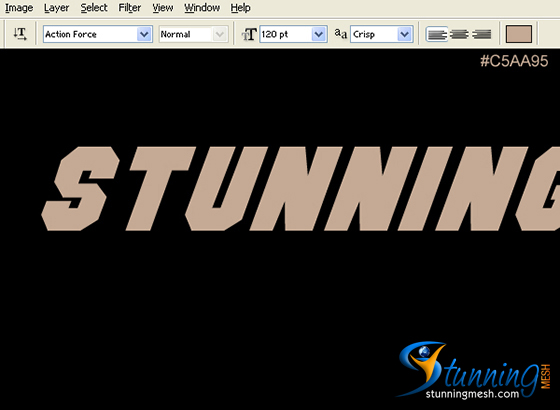
Step 3:
Under Layer Style (Layer > Layer Style) add an Inner Shadow, Inner Glow, Satin, Color Overlay, Gradient Overlay, and Pattern Overlay blending options to your text layer.
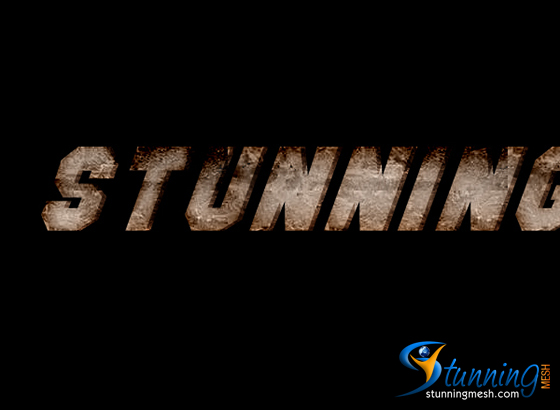
Pattern File:
![]()
Layer Styles Preview:
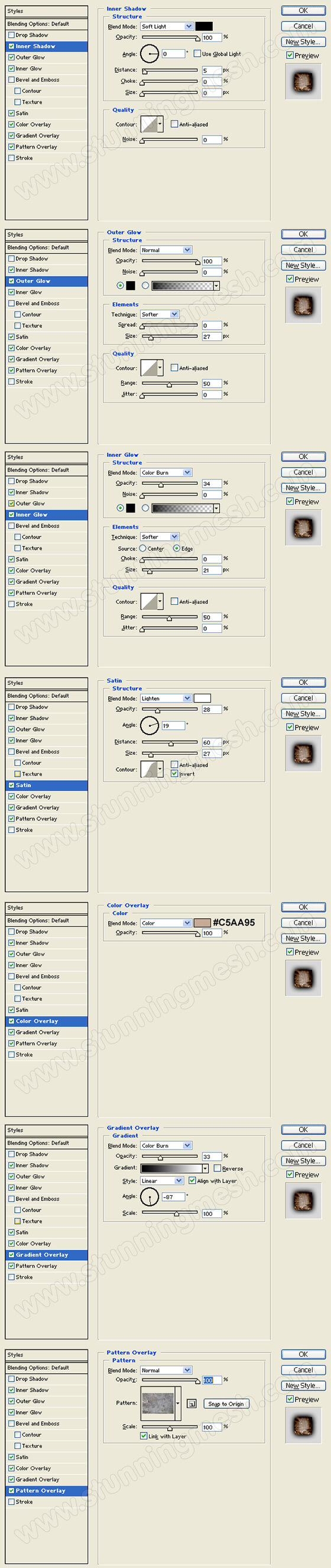
Step 4:
In a new text layer, type your name in white color shade, same position.

Step 5:
Under Layer Style (Layer > Layer Style) add an Inner Shadow, Bevel and Emboss blending options to your white text layer. On the Layers Window, set the layer’s blending mode to Darken.

Layer Styles Preview:
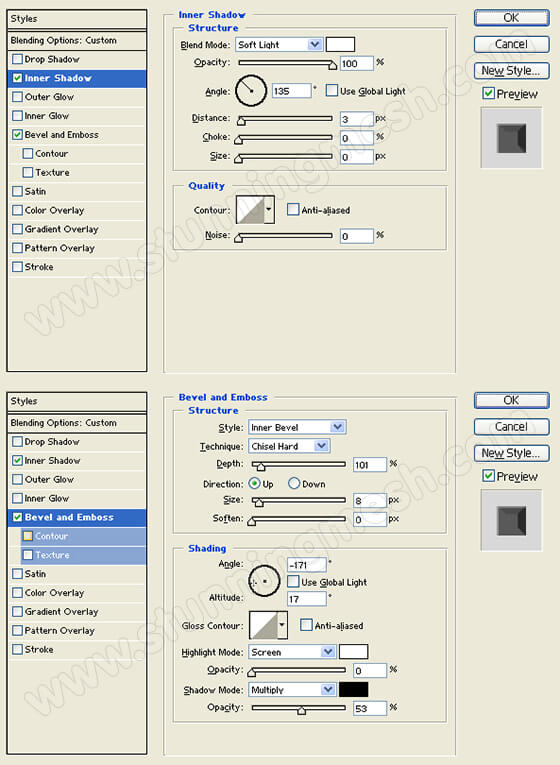
Step 6:
Highlight the ‘Rusted Holes’ Layer Set and merge it through Layer > Merge Layer Set. Under Layer Style (Layer > Layer Style) add an Inner Shadow and Gradient Overlay blending options to your text design layer.
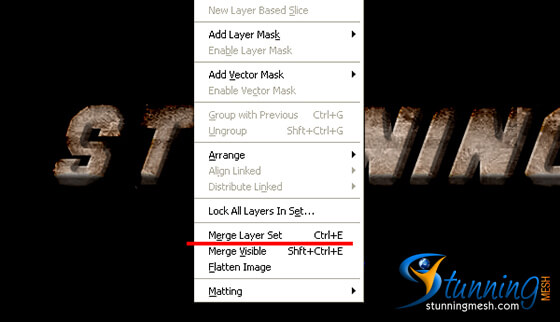
Layer Styles Preview:
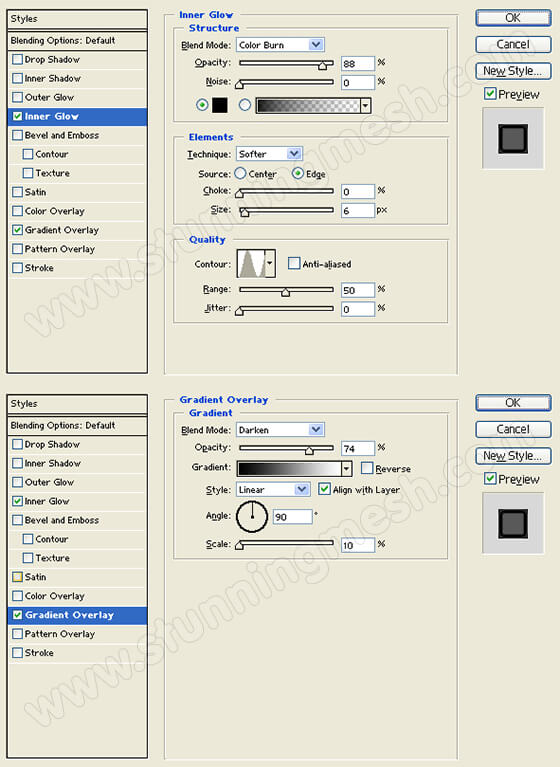
Step 7:
Select the Eraser Tool from the Tools Window. On the Options Window, set the brush size to 5 px, and opacity level at 60%. Now, do some erasing on your text for the rust holes effect.
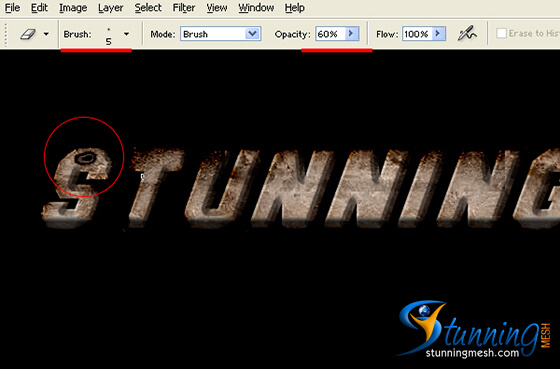
Step 8:
Keep erasing until you’re satisfied with the design. Use different brush size for quality results.

Results:
So here is what we wanted to make, hopefully you like it.










